What Is ScanINSPECT API?
ScanINSPECT ADI provides a simple and user-friendly alternative to inaccurate and time-consuming manual inspection methods or expensive, high-end AOI systems.
ScanINSPECT ADI uses a simple Windows user interface integrated with an automatic table and image-processing unit. This combination allows 100% inspection of adhesive placement on PCBs after dispensing.
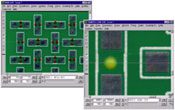
How Does ScanINSPECT ADI Work?
ScanINSPECT’s ADI provides 100% verification of absence/presence of glue dot dispensing before entering the placement environment. It also provides offline inspection for SPC sampling of low volume production.
Each PCB or substrate is placed from the dispensing or printing machine into ScanINSPECT for 100% inspection. The PCB is then accepted and returned to the surface mount machines or rejected. No more surprises!
Quick & Simple Programming
ScanINSPECT ADI is quickly programmed from a golden board in a few minutes.
Increase Yield & Overall Equipment Efficiency
ScanINSPECT ADI’s powerful inspection process increases product yield by ensuring accurate dispensing placement. Thus, assisting with secure component placement and eliminating potential damage to nozzles and other delicate placement machine elements. Missing adhesive can result in very expensive equipment repairs, lost production time and extensive rework.
Missing glue dots are now automatically detected. Problems are detected and eliminated before boards are placed into production.
Simplicity
ScanINSPECT ADI set up is fast and easy. In production, each board is placed on the table, shuttled in, automatically aligned and checked for accuracy with a PASS or FAIL inspection in seconds.
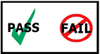
Why Use ScanINSPECT ADI?
- Mandatory: 100% automatic inspection of adhesive dots after dispensing or printing.
- Security: Confirm glue dot absence / presence.
- Necessity: Detect errors before damaging down line machines.
- Flexibility: Inspect a wide variety of board sizes and shapes.

Technical Specifications*
System Specifications*
- Maximum Board Size: 18″ X 20″ (457mm X 508mm)**
- Minimum Board Size: 2″ x 2″ (50mm x 50mm)
- Maximum Inspection Area: 16.5″ X 20″ (419mm X 508mm)
- Scanning Resolutions range from 200 dpi to 4800 dpi SMEMA Interface
- CE Certified
** XL size conveyor
Footprint Of Inspection Unit
- Length: Length: 41.7″ (1060mm)
- Width: 42.9″ (1089mm)
- Height: 57″ (1450mm) excluding light tower
- Weight: 330lbs. (150kg)
Computer*
- Multi Core Processor
- 1 TB 7200 RPM HD, 8-16 GB RAM
- CD/DVD ROM – for archive purposes
- Flat Panel Monitor (17” or larger)
- Ethernet connection
- Win 10 – 64-Bit
- 2 available USB ports – USB2 or USB3
*Recommended customer-supplied minimum PC requirements.
The following are trademarks of the indicated companies: Gerber, Ucamco N.V.; Windows 10, Microsoft®; ScanCAD™ and ScanINSPECT VPI™ are trademarks of ScanCAD International, Inc. *All specifications and designs subject to change without notice.*
Friendly, Flexible, Innovative & Global
ScanCAD International, Inc. continues to flourish and evolve to successfully meet ever-changing technology requirements.
All ScanCAD products were developed at the request of its customers, therefore your comments and suggestions are welcome.
