What Is ScanFAB?
ScanFAB is a fully integrated, stand-alone, scanner- based re-engineering system that permits the creation of CAD data (DXF/Gerber/Drill/CNC) from existing multilayer PCBs, parts, phototools, stencils, drawings, microfiche, PDF files, X-Ray images, etc.
It also contains a full Gerber editor that can be used to import, modify and export Gerber & Drill data.
ScanFAB uses Windows-based software linked to a high-resolution, calibrated flatbed scanner. This combination allows for accurate reverse engineering and precise reproduction of data to exact FORM, FIT and FUNCTION for today’s high density PCB board designs, complex parts and tooling.
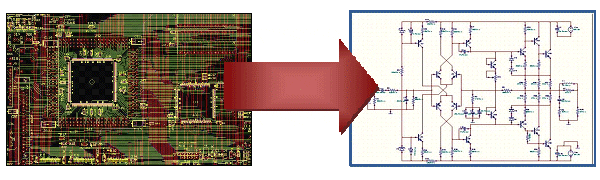
Simple Process Flow
The process of image capture in B&W, Gray or Color through the conversion of raster to vector data followed by several quality control steps and finally the output in a wide variety of formats is all done in a logical, intuitive and well designed platform. Support materials include context sensitive help and work flows with embedded training videos, etc.
Automatic Features
ScanFAB offers various functions to quickly and automatically “vectorize” the scanned image:
- Flash Pads (circular, square, oval, rectangle)
- Tracks (orthogonal/all angle)
- Silkscreen, Soldermak
- Copper Fill Areas/Ground & Power Planes
- Crosshatched Areas (90°/45°)
- Stencil Files
- Pads and tracks on grid
- Step & Repeat
- Drill & Route CNC data
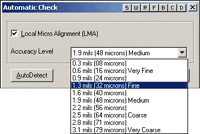
Editing
Editing is performed in the Graphics Screen, a user-friendly editing environment. Using a combination of tool bars, “hot-keys” and menu-driven functions, the user is able to make corrections and modifications quickly and easily.
The multi-color display and multiple zoom levels allow selection of the most convenient editing environment.
Output Files
- Gerber files (274X or 274D)
- Comprehensive aperture tables
- Drill files: Excellon, Sieb & Meyer
- Stencil files
- Soldermask, Padmaster, Silkscreen
- Circuit, Ground/Poweplane
- DXF
- BMP and TIFF
- Panelized images
Other Modules (Optional)
- Optional software modules to add component information and move data up to a schematic and also into CAD packages for re-design.
- Extract component information including component centroid, rotation, part number, package ID and reference designator.
- Generate package footprint, pin numbering & netlist information with industry standard outputs that can be imported into most CAD packages.
- Component centroid data (70+ machines)
- Create component vision library files
- Netlist generation
- Automatic Pin Numbering
- Generate Schematic & PCB layout
- 28,000+ Part Library
- Many CAD interfaces
- SPICE based simulator and thermal analyzer
- Electromagnetic Analyzer (with Signal Integrity and Field analyzer)
Other Files (Optional)
- ODB++
- FATF
- IPC-D 356
- EDIF version 2.0
- Orcad PCB II wirelist
- Scicards netlist
- Specctra & Maxroute autorouters
- EED3 layout wirelist
- CUPL netlist
- XILINX netlist
- JEDEC netlist
- ALTERA netlist
- Export CNC data in G-CODE
- EDWinXP schematic netlist
- DXF
Verification
Worried about the quality of the finished CAD data? Use ScanFAB’s “check functions” to verify the quality and accuracy of the data:
- Verify layer-to-layer pad alignment
- Check Gerber image vs scanned image
- Check Gerber image vs another Gerber image
- Compare one scanned image to another
- Design rule check
- Highlight D Codes
- Delete “double-hit” pads
- Verify track & pad connections
- Check for potential shorts & opens
Scanning
- Flex, Ceramic & FR4 substrates, film, paper, stencils, screens, diazo, silver, glass & chrome
- Single, Double & Multi-layer PCBs
- Verifiable image alignment & deskew
- Automatic layer-to-layer alignment
- Up to 99 layers in each job
Why Use ScanFAB?
- Necessity: Create high quality CAD data for legacy products that is required for PCB fabrication, test and repair.
- Accuracy: Extracted data is exact Form, Fit and Function, eliminating need to recertify & retest for compliance ( UL, CE, etc.)
- Accuracy: Eliminate errors caused by old hand digitizing, hand-taping or camera step and repeat methods.
- Accuracy: Increase board quality by using internal check features.
- Security: Prevent film/drawing deterioration by storing images in electronic format.
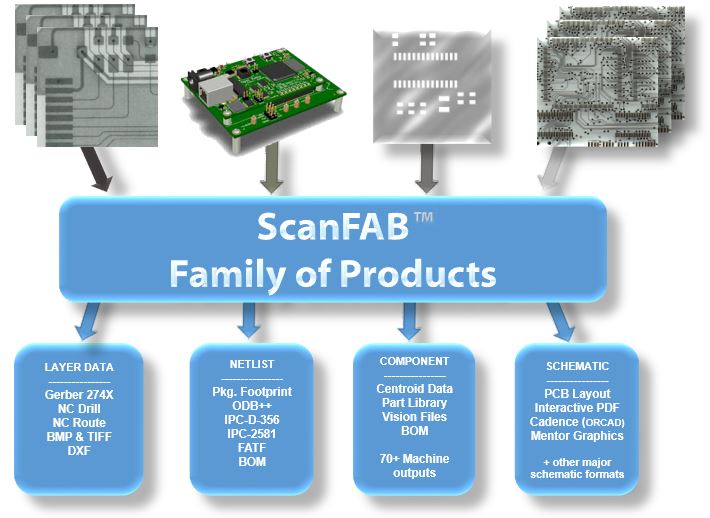
Technical Specifications*
Scanner
- High-Resolution Flatbed Scanner, Size A3 (400/1000/1600/2000/2400/3200/4000/4800 dpi)
- Calibrated Accuracy: ± 0.0015” (± 0.0381mm)
- Scanning Bed Area: 11.7″ x 16.5″ (297mm x 419mm)
- Maximum Work Area: 32.0″ x 32.0″ (813mm x 813mm)
Computer*
- Multi Core Processing – 3 GHz
- 1 TB 7200 RPM HD, 8 – 16 GB RAM
- Flat Panel Monitor (17” or larger)
- Ethernet connection
- Windows 10 – 64-Bit
- 2 available USB ports – USB2 OR USB3
*Recommended minimum requirements for customer-supplied PC.
Additional System Components
- Precision Glass Calibration Grid
- Scanner Interface Card/Cable
- Software Protection Key
- Scanning Accessory Package
- Custom Desk (Optional)
- Custom Transmissive Lighting Package (Optional)
The following are trademarks of the indicated companies: Gerber, Ucamco N.V.; Windows 10, Microsoft®; ScanCAD™ and ScanINSPECT VPI™ are trademarks of ScanCAD International, Inc. *All specifications and designs subject to change without notice.*
Friendly, Flexible, Innovative & Global
ScanCAD International, Inc. continues to flourish and evolve to successfully meet ever-changing technology requirements.
All ScanCAD products were developed at the request of its customers, therefore your comments and suggestions are welcome.
