
What Is ScanINSPECT VPI?
ScanINSPECT VPI is a fully integrated, stand-alone process control, measurement and inspection and programming workstation for use in process setup and new product introduction in the PCB or Hybrid Microcircuit assembly industries.
ScanINSPECT VPI uses a PC Windows based software package integrated with a high-resolution, calibrated, A3 size flatbed scanner. This combination allows inspection of artwork, PCB’s, ceramic substrates, components, stencils and screens at virtually any stage of production. Parts can be inspected versus either Gerber data, CAD data or Golden parts. All variables come together as a virtual part to avoid costly problems before full production starts.
PCB Assembly Applications
ScanINSPECT VPI is capable of performing many different functions in a PCB Assembly facility such as:
- Design – Check Holes, Slots, Real Estate.
- Components – Compare parts from Multi-vendors including shape, color, size.
- Bare Boards – FR4, Ceramic or Flex parts. Compare from multi-vendors. Compare to Gerber or to Stencil.
- Stencil and Screen – Detect stretch, wear, missing, blocked or damages apertures. Use for incoming or post cleaning inspection.
- Wet Boards – Scan with standoffs. Compare paste or adhesive to Gerber, stencil or Golden part.
- First Article Inspection – Compare first piece to CAD data.
- Loaded Boards – Compare component locations, rotation, package type, etc to CAD data. First Piece Inspection!
System Features
Workstation Desk System
- Contact System
- Scanner Faces Up
- Part Faces Down
- Dry or Wet Parts with Standoffs
- Large Part Capability with Multiple Scans
Scanning
- B&W or Color Imaging
- Top or Bottom Lighting
- Glass Plate Calibration Automatic Raster to Gerber Alignment
Programming Functions
- ASCII CAD, Gerber and BOM Inputs
- Scanned Images of PBS’s, Film, Drawings, Stencils, Components, etc.
- Create Assembly Programs From Gerber or Scanned Images When No CAD or Gerber Available
- Create Component Vision Files from Scanned Images of Components
Measurement and Inspection Functions
- Verify feature sizes to 0.0005” and feature absence/presence as small as 0.002” (0.050mm)
- User Defined or Automatic Inspection Accuracy Level Setting
- Check Feature Size, Shape and Position
- Check Gerber Image against Scanned Image
- Compare Gerber Image against Gerber Image
- Check Scanned Image against Scanned Image
- Overlay ASCII Centroid Data over Scanned Image
- Point to Point Measurement Functions
- Perform Area Inspection Function of Scanned Features Such as Apertures, PADS, Wet Material, etc.
Outputs
- Pass/Fail Inspection Report
- Rework File Generation
- Over 70 Different Machine Output Formats
- Many CAM Package Outputs Supported
- Direct Component Vision File Generation for Fuji SMD3 and Siemens SIPLACE Pro
- Generic Component Vision File for Other Placement Machine Suppliers
- Gerber Files (274D & 274X)
- Stencil Files & Screen Files
- BMP, TIFF and DXF Files
- Process Management
- Process Monitoring
- Data Collection Reporting
Hybrid Microcircuit Applications
In the Hybrid Microcircuit Industry the same system can be used to check:
- Design – Check Holes, Slots, Real Estate
- Artwork – Compare mylar, diazo, glass, chrome, etc to Gerber, Golden parts or screens
- Wet Substrates – Scan with standoffs and compare printed material to Gerber or Golden parts
- Loaded Substrates – Compare component locations, rotation, package type, etc to CAD data. First Article Inspection!
- Stencils/Screens – Detect stretch, wear, missing, blocked or damages apertures. Use for incoming inspection or in production after cleaning
All variables come together in a virtual system before production!
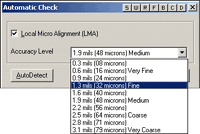
Programming System
In addition to creating a virtual part to avoid costly production problems, the ScanINSPECT VPI system can also be used for programming.
- Create through hole or SMT assembly programs from either Gerber data, ASCII centroid data or scanned images of PCB’s, film, stencils, etc.
- Create component vision files for SMT placement equipment from scanned images of components. Offline and no more calipers!
Simple Operation
The ScanINSPECT VPI system can be quickly learned and is simple to operate. Most inspection operations only take a few steps and can be completed very quickly. Operators can step between defects and zoom in and out to verify errors. Inspection reports can be easily generated.
Technical Specifications*
Scanner
- High-Resolution Color Flatbed Scanner, Size A3:(400/1000/1600/2000/2400/3200/4000/4800 dpi)
- Calibrated Accuracy: ± 0.0015” (± 0.0381mm)
- A3-Scanning Bed Area: 11.7″ x 16.5″ (297mm x 419mm)
- Maximum Work Area: 32.0″ x 32.0″ (813mm x 813mm)
Computer*
- Multi Core Processor – 3 GHz
- 1 TB 7200 RPM HD, 8-16 GB RAM
- CD/DVD ROM – for archive purposes
- Flat Panel Monitor (17″ or larger)
- Ethernet connection
- Windows 10 – 64-Bit
- 2 available USB ports – USB2 or USB3
*Recommended customer-supplied minimum PC requirements.
Additional System Components
- Precision Glass NIST Calibration Grid
- ConvertPLUS CAM Software
- Work Instruction Software (WIS)
- Custom Transmissive Lighting Package
- Custom Workstation Desk
- Scanning Accessory Package
The following are trademarks of the indicated companies: Gerber, Ucamco N.V.; Windows 10, Microsoft®; ScanCAD™ and ScanINSPECT VPI™ are trademarks of ScanCAD International, Inc. *All specifications and designs subject to change without notice.*
Friendly, Flexible, Innovative & Global
ScanCAD International, Inc. continues to flourish and evolve to successfully meet ever-changing technology requirements.
All ScanCAD products were developed at the request of its customers, therefore your comments and suggestions are welcome.
