
Innovative Alternatives
The ScanCAD FPT Software Module provides a sophisticated and user-friendly option for generating a Netlist file when the circuit board (PCB/PWB) cannot be destroyed.
FPT Software Module can also be used as an “independent” verification or validation of the netlist data generated with the ScanFAB system.
PCB Reverse Engineering
When a PCB needs to be re-engineered but cannot be destroyed, the FPT Software Module connects ScanCAD software and Flying Probe Test (FPT) equipment to extract the netlist without destroying the PCB.
Validation Tool
FPT Software Module can be used as a validation tool during the re-engineering process using ScanFAB. The combination of these two tools permit 100% independent validation of a netlist, even if there is only one remaining PCB in existence. First, the FPT & FPT software module generate a netlist by probing the PCB in a non-destructive mode, then ScanFAB generates a second netlist independently during the layer by layer destructive reverse engineering (RE) process. The two resulting netlists can then be compared and reconciled to create an accurate and verified & validated netlist.
Flying Probe Test Interface
The FPT Software Module is designed to interface with a wide variety of available FPT machines. Not only does the software create the test programs for the FPT, but it then processes the error logs.
Current FPT-compliant interfaces include:
ScanCAD ScanINSPECT FPT
Mania FPT (Speedy Family)
Mania Ultima 8
Microcraft EMMA
Gardien Evolution 2, G50, G60, G70 & Loc8
Output
IPC-D-356A Netlist
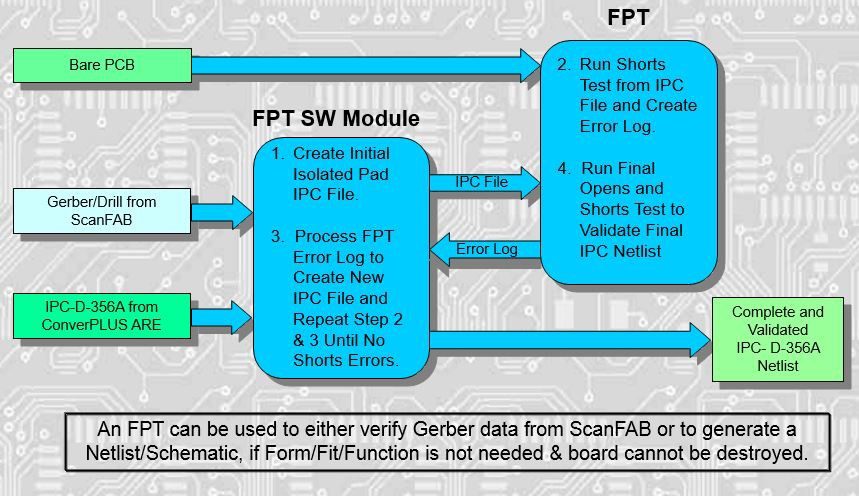
Why Use FPT Software Module
Safe: Non-destructive reverse engineering (RE) process with built-in validation
Productive: Iterative process is designed for FPT machines to run at night and on weekends in off-hours for RE, then be stopped as needed for normal FPT production
Fast: The software quickly analyzes the FPT error log to generate new IPC files for very efficient FPT operations. Optimized for RE.
Accurate: Process is much more accurate than manual probing methods as well has built in redundancy to avoid netlist errors.
Requirements
ScanFAB Software
ScanPLACE Software
ConvertPLUS ARE Software
ScanCAD-approved FPT
Specifications
COMPUTER*
1 TB 7200 RPM HD, 8 – 16 GB RAM
CD/DVD ROM
Flat Panel Monitor
Ethernet Connection
Windows 10 – 64-Bit with 2 avail. USB2 or USB3 ports
*Recommended customer supplied minimum PC requirements.
Friendly, Flexible, Innovative & Global
ScanCAD International, Inc. continues to flourish and evolve to successfully meet ever-changing technology requirements.
All ScanCAD products were developed at the request of its customers, therefore your comments and suggestions are welcome.
