
What Is ConvertPLUS STENCIL?
ConvertPLUS STENCIL is a dedicated intelligent Stencil Paste Data Creation Tool. It is designed to complement ScanCAD’s family of scanner-based inspection products.
A custom menu and toolbar layout are provided along with all features needed for complete control of solder paste & glue stencil data creation, modification, verification and reporting. Automatic detection and conversion of components using Footprint Libraries and Shape Sets.
ConvertPLUS STENCIL is flexible enough to handle unusual data to give you complete control of stencil data generation.
Feature Highlights
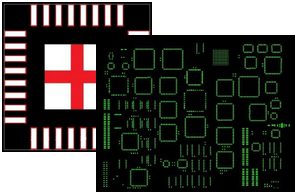
Basic File Support
Import/Export
- Gerber 274D & 274X
- IPC2581
- ODB++
- DXF
- HPGL/HPGL2
- GenCAD
- Barco DPG
- MDA Autoplot
- ASCII Centroid File
Import only
-
GerbTool
-
PADS ASCII
-
CAM350
Export only
-
Postscript
-
BMP
-
Integrated Printing
Stencil Layer Report
- Interactive Paste Layer Report
Information Features
Query Data
Parts, Layer Features, D-Codes
Powerful Macro Editor
Automation is the ultimate goal in almost any production environment. ConvertPLUS STENCIL comes complete with a full Macro Developer for quick and easy scripting. ConvertPLUS STENCIL offers traditional macro records and playbacks plus full drag-and-drop features that allows anyone to produce high quality macros with ease. The Macro Developer even comes complete with a built-in debugger.
Quickly panelize your data for step and repeat patterns
Powerful Paste Shape Editor
Complete control of your paste shapes using the Paste Shape Library.
- Define a shape using one of the standard shapes available.
- Set size by Area Percentage, Amount or Percent
- Increase/Decrease Height/Width, Inset/Protrusion Length, Inset Width, Corner Radius
- Reverse Direction
- Justify the Replacement Shape to Inner/Outer Edges with Offset
- Add Window Pane with control of Gap Size, count Horizontal or Vertical, Gap Angle and add Diagonal Gaps.
- Load & Save Shape Sets to use on multiple jobs.
BUILT-IN BASIC SHAPES
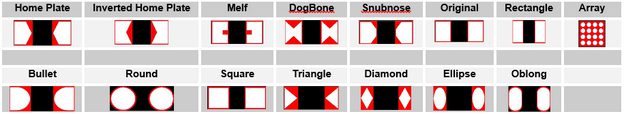
Analysis
ConvertPLUS STENCIL’s Analysis includes Layer Compare, Design Compare, Find Duplicates, Copper Area, Find Non-part Pads, Find Stacked Pads and Pad to Pad Spacing.
Interactive Reports
Use the Interactive Report option to help complete your design with full control and knowledge of your process.
With the Library or Paste Layer Report, you can now interactively set the shapes and easily see which parts do not have shapes assigned.
Benefit from the on-the-fly Pitch Rule Testing with color-coded pass or fail per your Pitch Rules.
For easy documentation: Print directly from the Layer Report or Library Report and select which information to include in the output.
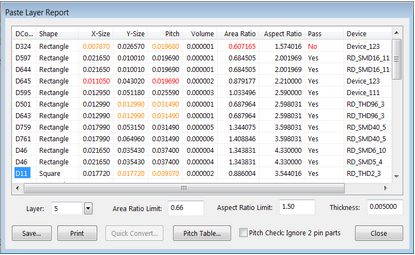
*All specifications and designs subject to change without notice.*
Friendly, Flexible, Innovative & Global
ScanCAD International, Inc. continues to flourish and evolve to successfully meet ever-changing technology requirements.
All ScanCAD products were developed at the request of its customers, therefore your comments and suggestions are welcome.
